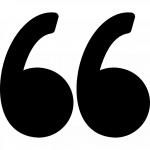An Order Management System (OMS) is a software program that manages and automates a company’s complete order processing and fulfillment process. From the time an order is made until it is completed and delivered to the client, the OMS simplifies the process of handling orders, inventory, shipping, and tracking.
Some of the common elements of an OMS are Order tracking, inventory management, shipping and delivery management, and customer management.
Benefits of an Order Management System
- Orders from numerous sales channels, such as online marketplaces, ecommerce platforms, and in-store transactions, may be managed centrally by the system.
- An order management system (OMS) enables firms to execute orders more quickly and precisely, which improves customer satisfaction and retention.
- An OMS may decrease mistakes, remove human data input, and increase inventory accuracy by automating the order fulfillment process.
- Furthermore, an OMS can provide valuable data and insights on order patterns and trends, customer behavior, and inventory levels, allowing businesses to make more informed decisions and optimize their operations.
Overall, an OMS is a must-have solution for companies who want to manage their order fulfilment process and simplify their operations.
You can support all the stages in your business to business (B2B) ecommerce sales process, from order creation to customer delivery, with an order management system (OMS).
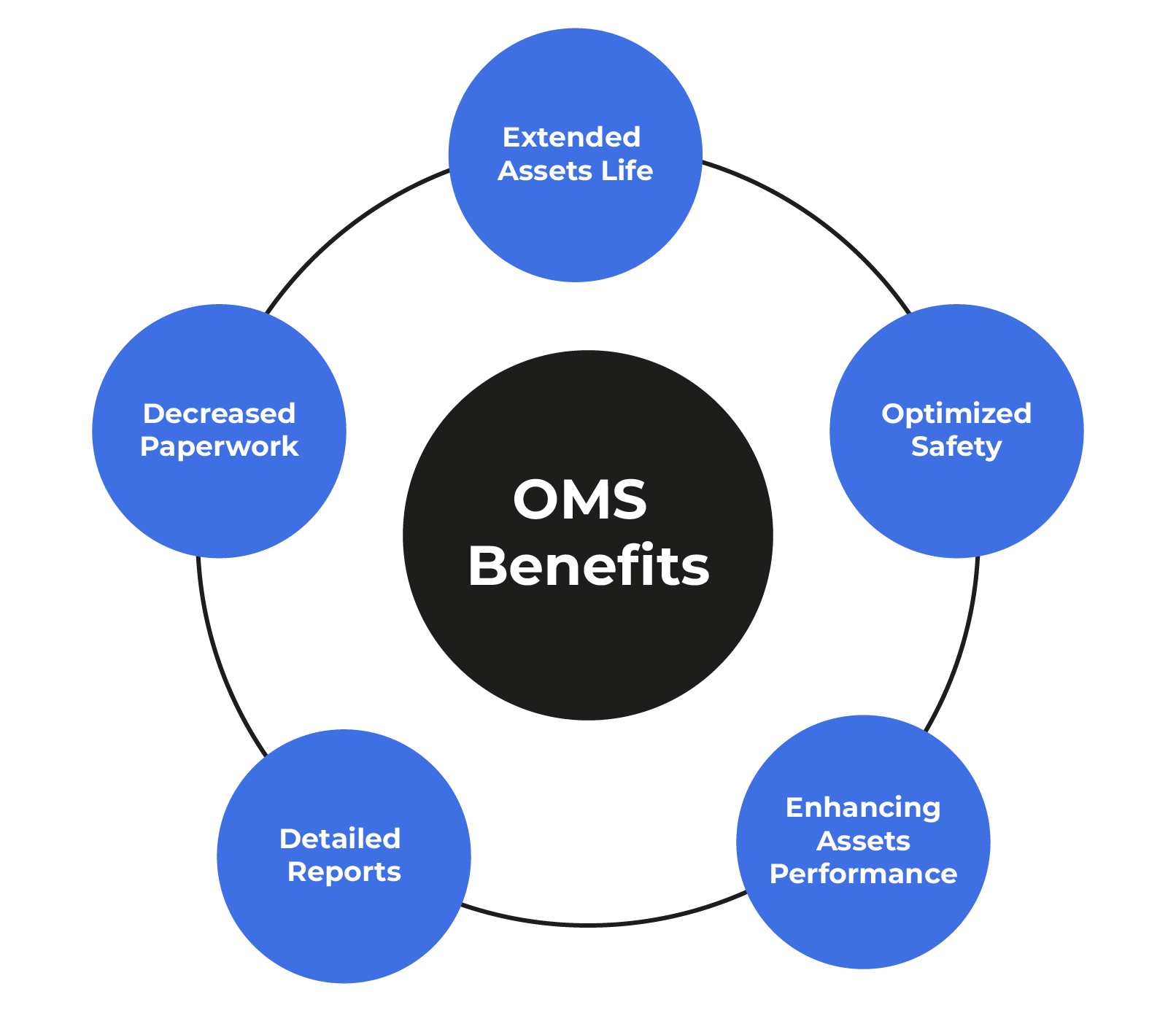
The ordering process
Traditionally, your sales team might enter an order from your customer in an order management application, your enterprise resource planning (ERP) system, or even add it to a spreadsheet.
Once the order is placed, an order confirmation will be sent to your customer and the products will be reserved and allocated. When your warehouse receives the order, it will be picked, packed and shipped or a back order will be created for any out-of-stock items.
Once dispatched, your customer will be advised and the delivery will be made. You might also include order tracking, returns, exchanges and refunds in your process.
Each manual step slows things down and can introduce errors that lead to delays or time-consuming and costly returns and refunds.
Cloudfy has been designed from the outset to meet the needs of B2B ecommerce, so it isn’t surprising that it includes out-of-the-box OMS features for your business that can automate processes to improve accuracy, efficiency and customer satisfaction.
Built -in B2B Order Management
Easy ordering
It’s likely that the majority of your B2B buyers and decision-makers are millennials who have grown up using the internet and a wide range of digital devices. When they are making business-related purchases, they expect a streamlined B2B order management process as a minimum. Without this, up to three quarters of them will swap to suppliers that offer a more consumer-like purchasing experience.
While it’s recognized that B2B buying is more complex than most online retail sales, simplicity, speed and consistency are still priorities. To improve your operational efficiency and customer service you will want to make the best use of technology such as cXML, punchout or electronic data interchange (EDI) alongside best practice ordering workflows.
Invoicing
When orders are placed online you cawn streamline the ordering process and increase satisfaction by allowing your customers to view, print, and pay invoices straightaway. This will improve your cashflow and speed up delivery.
With Cloudfy’s invoice payment portal and integration with your ERP system, your customers can place their wholesale orders using an easy-to-use dashboard and can see related documents and account balances in near real-time.
Order tracking
when you store your customer’s order status in your ERP system it can see it in their online portal. Alternatively, you can integrate pick-up and delivery services such as Fedex or UPS with a third party tool like ShipperHQ at checkout. Your customers will then receive accurate, real-time delivery estimates while address validation helps to reduce manual errors and cut down the cost of failed delivery attempts.
Multi-level authorization (MLA)
The B2B ordering process is increasingly complex and can often involve seven or more people, each with a different role to play in the decision. You can simplify purchasing for your customers by allowing them to complete their whole purchase approval process within your B2B ecommerce site.
You can provide individual logins for buyers and anyone else who needs to be involved. Their order will only be confirmed when all the required approvals from their organization have been provided. Everyone in their workflow will be able to see payments that are waiting for approval and orders of different values can be directed to different people if necessary.
Order details can be reviewed before confirmation and questions can be sent back to the buyer before the order is finalized. If your buyer is in a hurry, or someone in the workflow isn’t available, it’s easy to redirect the approval to someone else and the whole process can be reviewed in easy-to-use reports.
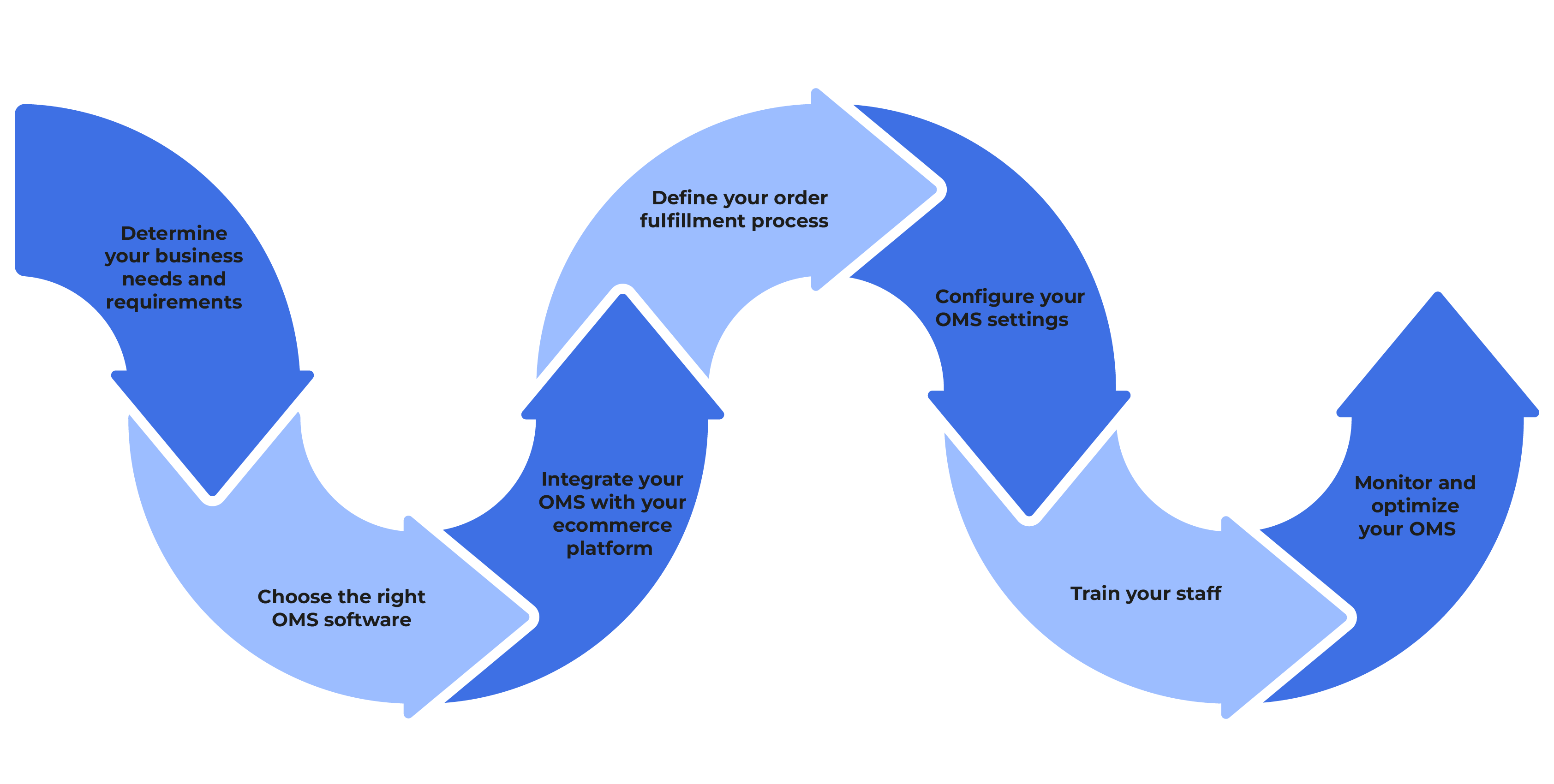
Process to add OMS to B2B ecommerce Business
If you’re looking to add OMS functionality to your B2B ecommerce website, here are some steps you can take:
Determine your business needs and requirements
Before implementing an OMS, it’s important to first identify your business needs and requirements. This will help you choose an OMS that is suitable for your business and can handle your specific needs. Consider factors such as the number of orders you receive, the types of products you sell, and your current order fulfillment process. This will help you identify the features and functionality that you need in an OMS.
Choose the right OMS software
Once you’ve determined your business needs, it’s time to choose the right OMS software. There are many OMS software options available on the market, so it’s important to do your research and choose one that is suitable for your business. When choosing an OMS software, consider factors such as ease of use, integration with your ecommerce platform, and pricing.
Integrate your OMS with your ecommerce platform
Once you’ve chosen your OMS software, the next step is to integrate it with your ecommerce platform. This will allow your OMS to receive and process orders directly from your website. Most OMS software options offer integration with popular ecommerce platforms. If your ecommerce platform is not supported, you may need to work with a developer to create a custom integration.
Define your order fulfillment process
Before you start using your OMS, it’s important to define your order fulfillment process. This will help you ensure that your OMS is set up to handle your specific order fulfillment needs. Define each step of your order fulfillment process, from receiving an order to shipping it out. This will help you identify any areas that may need improvement or optimization.
Configure your OMS settings
Once you’ve defined your order fulfillment process, it’s time to configure your OMS settings. This will involve setting up your OMS to handle your specific order fulfillment needs. This may include setting up shipping carriers, configuring shipping rules, and setting up email notifications. Make sure to test your OMS settings to ensure that everything is working as expected.
Train your staff
Once your OMS is set up, it’s important to train your staff on how to use it. This will help ensure that everyone is using the OMS correctly and that orders are being processed efficiently. Provide your staff with training on how to use the OMS, including how to receive and process orders, how to handle returns and exchanges, and how to generate reports.
Monitor and optimize your OMS
After your OMS is up and running, it’s important to monitor its performance and optimize it as needed. This may involve tracking key performance indicators (KPIs) such as order processing time, shipping accuracy, and order returns. Use this data to identify areas that may need improvement or optimization. Make adjustments to your OMS settings and order fulfillment process as needed to improve efficiency and customer satisfaction.
By following these steps, you can add OMS functionality to your B2B ecommerce website and streamline your order fulfillment process. An efficient OMS can help you improve customer satisfaction, reduce errors and delays, and increase your overall efficiency and profitability.
Integrated OMS
If you need a more comprehensive OMS, Cloudfy’s powerful application programming interface (API) can be used to make all the order data you need available in your customer portal.
You can accurately manage backorders, replenish stocks efficiently, and have a clear picture of orders across multiple channels and warehouses.
For example, Cloudfy has teamed up with the leading operations platform, Brightpearl, for powerful B2B and direct to consumer (D2C) ecommerce functionality. You can streamline all your back office processes with your B2B ecommerce storefront from order management and stock replenishment to retail accounting, and warehouse management.
Alternatively, there’s comprehensive pre-built NetSuite ERP integration for your wholesale ecommerce operations. You can provide your customers with real-time access to product selections, inventory, pricing, and their order history.
Your customers will value the flexibility of online self-service and your team can spend more time delivering value-added services and expert advice.
Work with experts
Cloudfy is a leading B2B ecommerce platform for manufacturing, distribution, wholesale and service businesses worldwide. Our software as a service (SaaS) solution means you can launch your new site quickly and fully integrate orders, pricing, product and stock data with a range of leading ERP, warehouse and accounting back office systems.
Speak to one of our experts to find out more about OMS functionality for your B2B ecommerce operation.
OMS stands for Order Management System. It is a software system designed to help businesses manage their orders from various sales channels.
Using an OMS can help businesses streamline their order processing, reduce errors, and improve customer satisfaction. It can also provide real-time inventory management, order tracking, and reporting.
Yes, an OMS can be integrated with other software systems, such as an ecommerce platform, a warehouse management system, or a shipping carrier.
Any business that sells products online or through multiple sales channels can benefit from using an OMS. This includes ecommerce stores, retailers, wholesalers, and distributors.