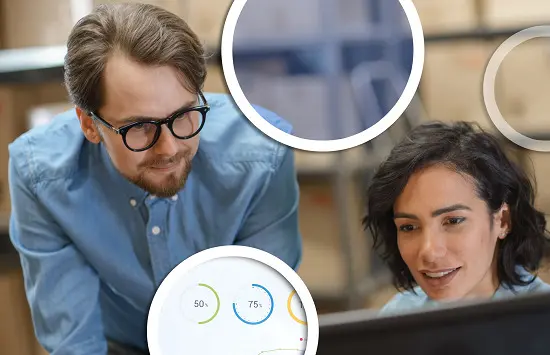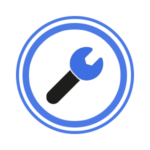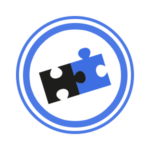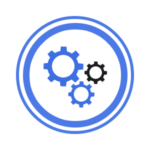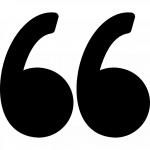Your clients often order the same products again and again, sometimes with an extensive list of SKUs added to their shopping carts. Repeatedly selecting all those same items each checkout can be a frustrating experience that leads to disaffected clients. If you’re unable to provide them a fast and easy purchasing experience, they will likely start to look elsewhere for a supplier who can offer them a more efficient ordering process.
What’s more, most B2C and B2B ecommerce softwares do not come with a great selection of easy reordering tools for sizeable purchase orders. And those solutions that do, typically just scratch the surface in terms of functionality.
Cloudfy, on the other hand, offers a variety of easy reordering tools designed specifically for wholesalers and manufacturers to offer your clients the best and easiest possible purchasing experience for high-volume, repeat PO submissions. These tools also make processing orders easier for your back-office team so you can automate, simplify and save.

Easy Reordering Tools for Better UX
With Cloudfy’s easy reordering features, your clients have several options that fit their needs, will save them time, improve the customer experience and boost your client-retention rates.
Your clients can create a Microsoft Excel file and simply upload the document in their customer portal to place their order. Cloudfy provides the template for your clients to use and fill in. Once complete, your clients can upload their spreadsheet every time they want to repeat the order. More about Excel ordering.
Some of your clients may prefer to email their Excel rather than login to their portal. Cloudfy can automate this process by providing a dedicated address where your customers send their completed Excel template. Your Cloudfy software will collect and process the order automatically. More about Excel ordering.
Cloudfy’s order templates give your clients the ability to save multiple lists of frequently purchased items for easy reordering. To add items to an order template, your clients can search using the product name or SKU, update the quantity in the template, and add all the items to their cart with one simple click.
A favorites list contains clients’ most commonly ordered items that they designate to save and order at a later point. Clients click a heart icon to save such products, then simply add items from their favorites roster to the cart in the quantities they set.
Discover how your B2B sales can benefit from an ecommerce software with simple reordering features. Contact us now to schedule your free Cloudfy demo.